Making Templates
While you can easily throw in any levels you already have, the most effective templates are somewhere between a tileset and a tilemap. Instead of arranging individual tiles like a tileset or displaying a preconstructed level like a tilemap, a template arranges fragments of a potential level. An ideal template can easily be made in programs like Aseprite, Photoshop, or Tilesetter by having a layer entirely covered in ground tiles (like "grass", "dirt", and "water") and then placing objects like buildings and roads on the layer(s) above, all spaced one tile apart.
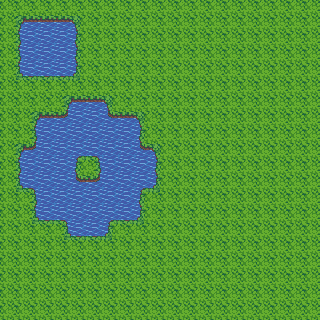
A very simple template with grass and water touching in various shapes.
Templates don't need to be too elaborate, but they should show whatever tile combinations that you'd like to be possible. Sibyl only matches tiles that are adjacent in the templates you give it. This is separately true for each direction, so a "sky" tile will never be right below a "dirt" tile if your template doesn't have that possibility. However, if your template never places a "beach" tile adjacently left of an "ocean" tile, then Sibyl will never allow for that combination either.

A template with a lot of variety. Includes many structures, as well as alternate grass tiles. Prioritizes wide open grassland.
For the best results, keep your template's tiles orderly but flexible. Keep buildings and objects separated unless you'd like them to touch in Sibyl 's outputs (at the positions your template shows). If identical tiles touch, Sibyl may recreate them for various lengths, allowing for large areas of water, winding roads, or structures of various sizes. Similarly, the more frequently individual template tiles are present, the more Sibyl will try to use them. Templates of mostly "grass" tiles will tend to create levels covered in grass.
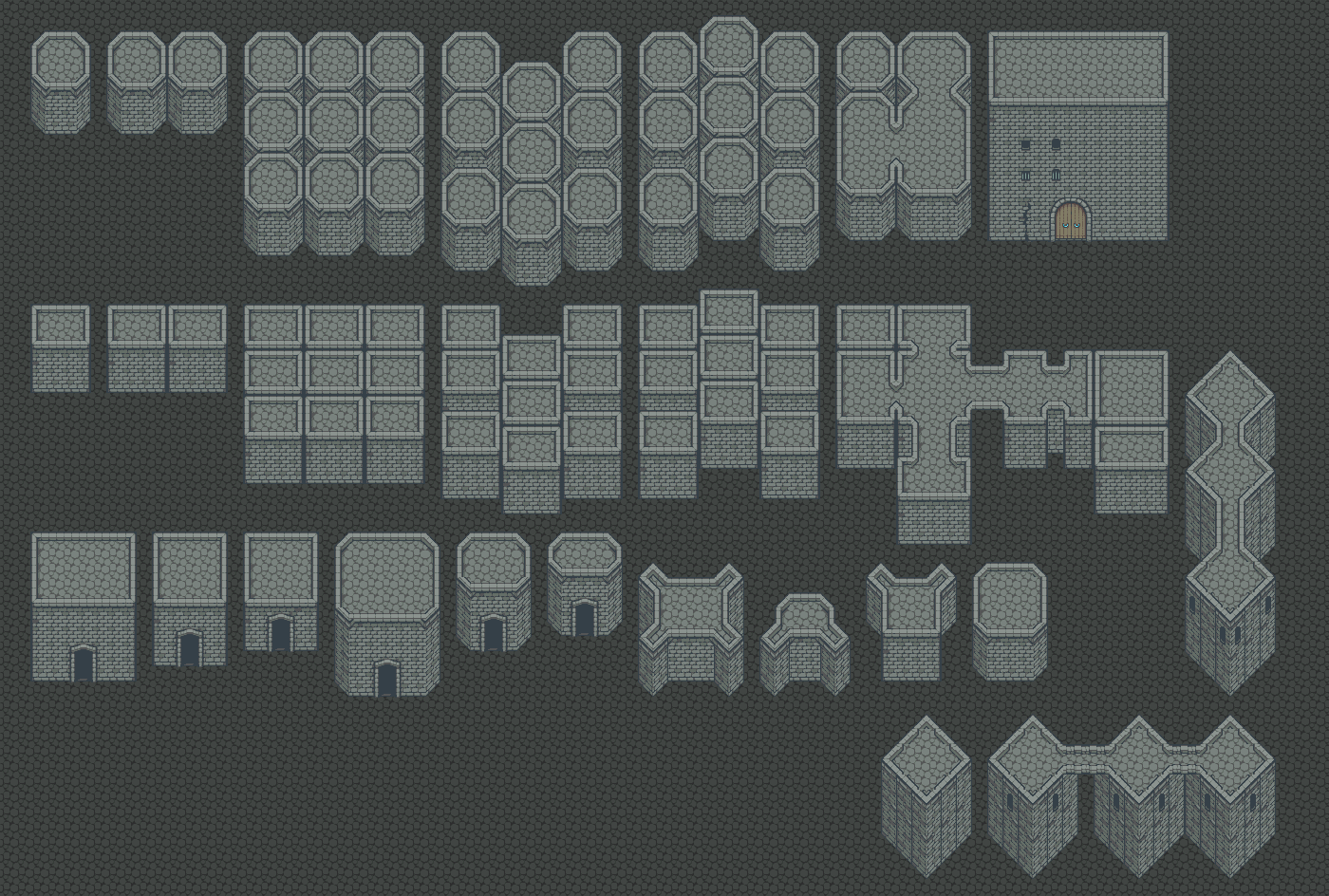
A more advanced template that allows structures to connect at various angles and positions. Includes bridges, doors, and windows.
Additionally, make sure to avoid "noise" in your template, such as inconsistent particles, bloom, rendered lighting, or misplaced pixels. Even a pixel of difference will tell Sibyl to recognize two tiles as entirely separate, and give them separate rules, so try to keep your tiles consistent. Keep tile variations (such as alternate grass tiles) isolated and surrounded by the tile they're meant to sometimes replace.

A very diverse template utilizing multiple terrains at once. Grass and dirt both have their own unique objects, but some can exist on either terrain. Water can touch grass but never dirt.
Lastly, feel free to copy tiles in your template. If you want the same building to appear on top of two different ground tiles, tiles then place a copy on top of either. If you want two tiles to touch in different directions, have an example of them touching in each direction. You can also increase a tile’s chance of spawning by simply dropping more copies of it around the template.

A template that allows for bookshelves of variable sizes, random desks, and a variety of alternative floor tiles. It could also make use of edge and corner detection to retain its rear wall.
When you’re done, import your template as a PNG file into Sibyl. If Sibyl’s outputs are too similar to each other, that means your template’s tile combinations might be too limited. Similarly, if Sibyl regularly produces failed tiles, then your template might require additional tiles or tile combinations to fully complete its levels.
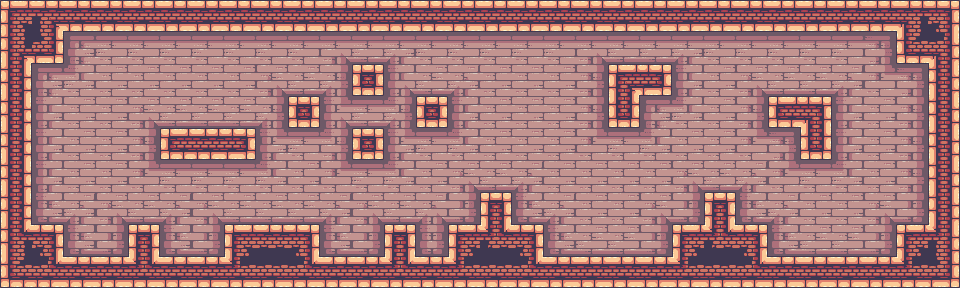
A template that focuses on tile positions, including ground and mid-air tiles. It could also make use of edge detection to maintain any of its walls, or corner detection to keep its corners in place.
Get Sibyl - The Procedural Level Painter
Sibyl - The Procedural Level Painter
Turn your tiles into countless levels.
More posts
- Template AnalyzerMay 22, 2022
- Additional HelpMay 14, 2022
- FAQMay 08, 2022

Leave a comment
Log in with itch.io to leave a comment.