
Sibyl - The Procedural Level Painter
A downloadable tool for Windows
NEW FEATURES
2022/05: Full Version Demo: Try the Full Version of Sibyl for free! The demo has every feature enabled except for exporting.
2022/05: Template Analyzer Mode: Check your templates and example levels for flexibility and inconsistencies.
OVERVIEW
Welcome to Sibyl, the procedural level painter.
Sibyl is a program that takes prebuilt levels and tilemaps and uses them as templates to make countless other variations. With the press of a button, you can create an entirely new level that not only offers some random variation but also analyzes your template and tries to replicate its rules and personality.
Sibyl can be used for a variety of projects, including top-down RPGs, side scrollers, platformers, and even DnD campaigns. All you need is to provide a base level or a carefully-built template, and Sibyl will do the rest.
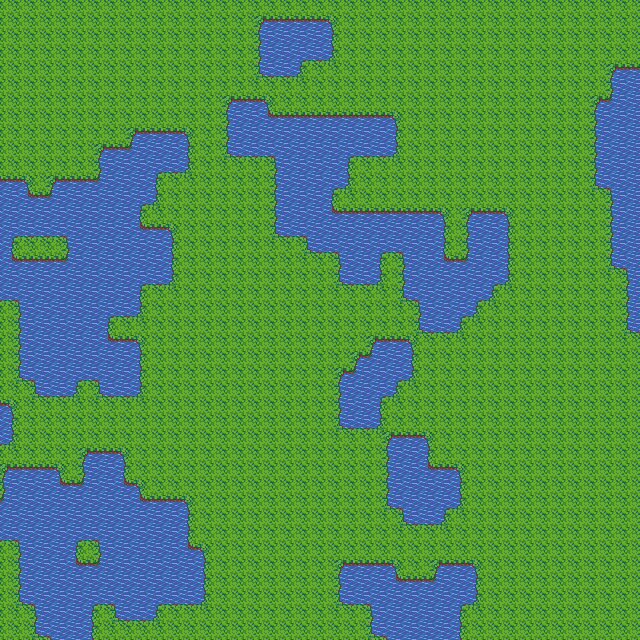
A small grassland. Made from a simple template with slightly more grass than water.
How It Works
To show off its functionality, Sibyl comes with a few templates already built in. All you need to do is press Generate, and it'll create an new and original level each time.
To "paint" the level, tap left click to randomize tiles or hold right click to erase them. You can change the brush's size with number keys 0-9, allowing you to alter smaller or larger areas at once. If you want to clear the level, right click Generate.
To move the camera, use the WASD keys, or hold control to pan toward the mouse. Use the mouse wheel to zoom in or out. To better admire your work, you can hide the UI or brush by pressing shift or B, respectively.
The Palette Widget includes options for tile size and edge / corner detection, allowing for more structured outputs. The Level Widget includes a range of level size options, which can be increased dramatically by right-clicking the widget.
For more information, read the FAQ post.
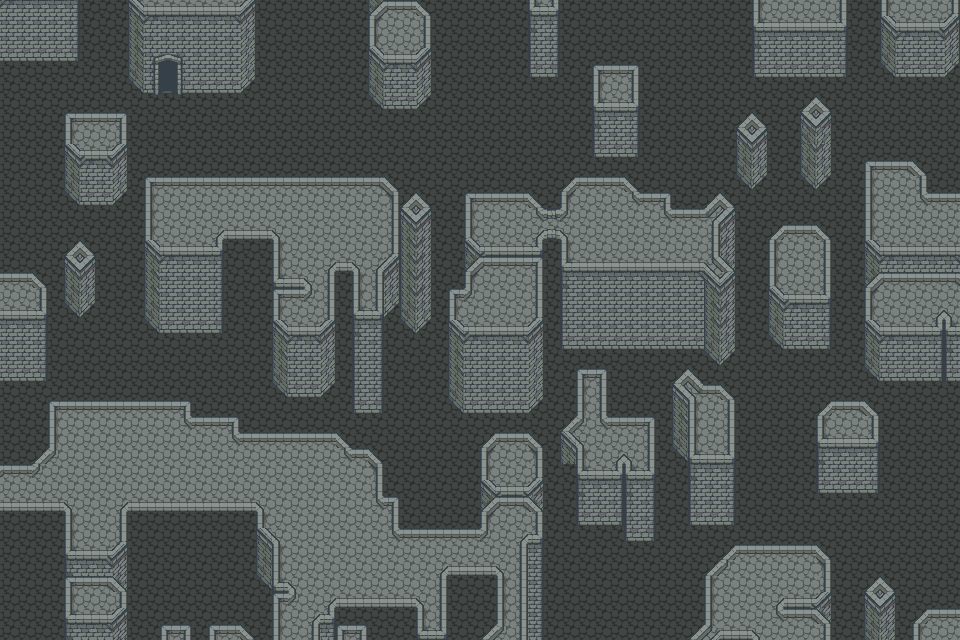
An underground fortress. Made from a template that combines tiles in intricate combinations.
Using Templates
To use your own sprites, all you need to do is have a template (an example level) as a PNG file. Templates should have tiles sized 16x16 or 32x32 and be top-left aligned with no borders between the tilemap and the image's edge. They should also contain no blank tiles unless you’re using blank tiles in your levels.
Press F9 to import your template and then press space to start creating levels with it. Then press F5 to save any generated levels you like as images. Note that you must import your own template to export levels.
For more information, read the Making Templates guide.

An overworld map. Made from a template with a variety of buildings, as well as random grass tiles and forest shapes.
FULL VERSION
The Full version of Sibyl introduces options for directional edge detection, corner detection, tile size, level size, and the template analyzer.
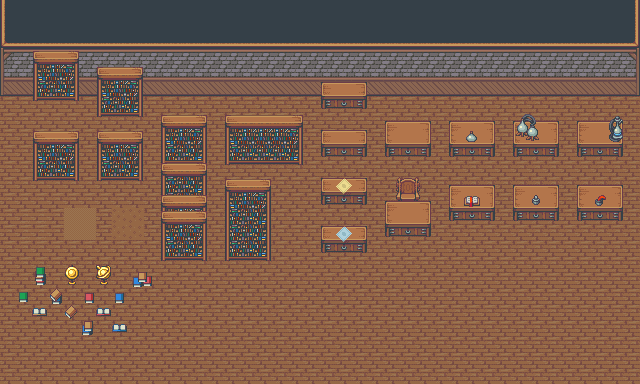
A top-down template. Includes specific tiles for its rear wall and upper corners.
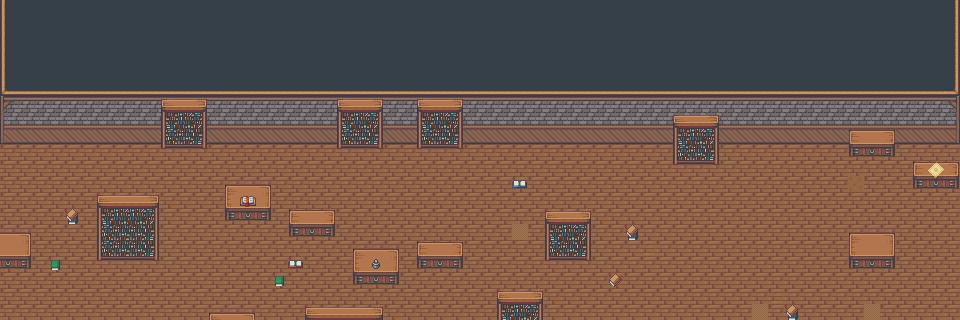
A level for a top-down RPG made using edge and corner detection to retain its back wall and upper corners.
Edges
Edge detection allows Sibyl to scan your template and copy the tiles present along its edges. If your template has "wall" tiles on each edge, Sibyl's outputs will also use those walls, allowing for contained indoor locations. This option also allows Sibyl to create competent side-view levels by lining the bottom with "floor" or "gap" tiles and lining the top with "roof" or "sky" tiles. Edge detection can be activated separately for each direction, so you don't have to limit every edge at once.
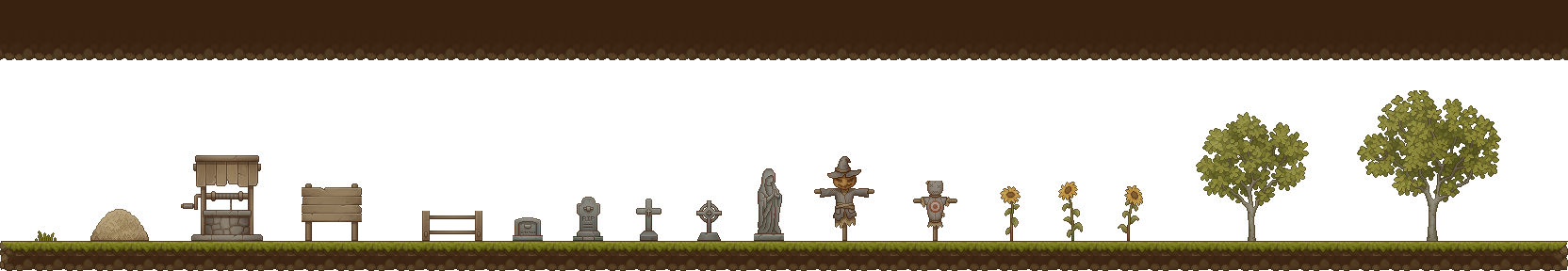
A side scroller template. Includes specific tiles for its floor and ceiling. Uses 32x32 tiles.
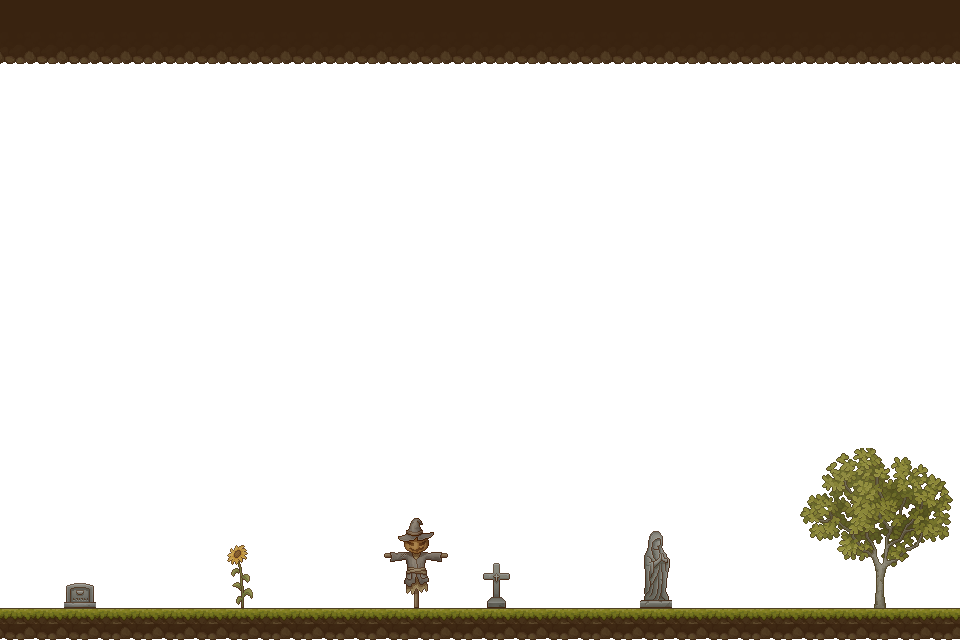
A level for a side scroller, created using top and bottom edge detection to keep its floor and ceiling in place.
Corners
Corner detection does the same but for the four corner tiles of your template. This allows Sibyl to use specific corner tiles to connect each edge, similar to the corners of a picture frame.
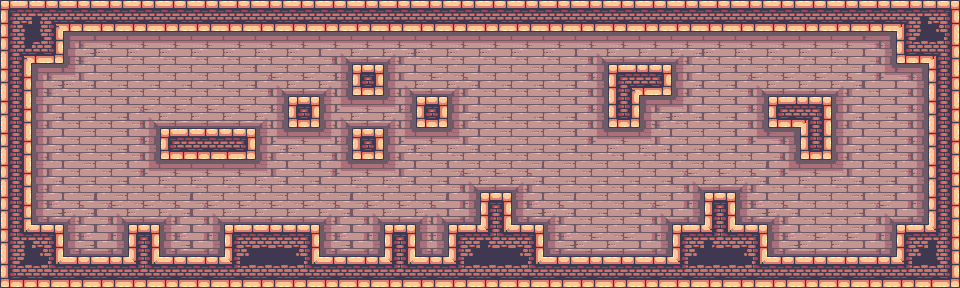
A side view template. Includes edge tiles and corner tiles for framing the level. Uses 32x32 tile sizes.
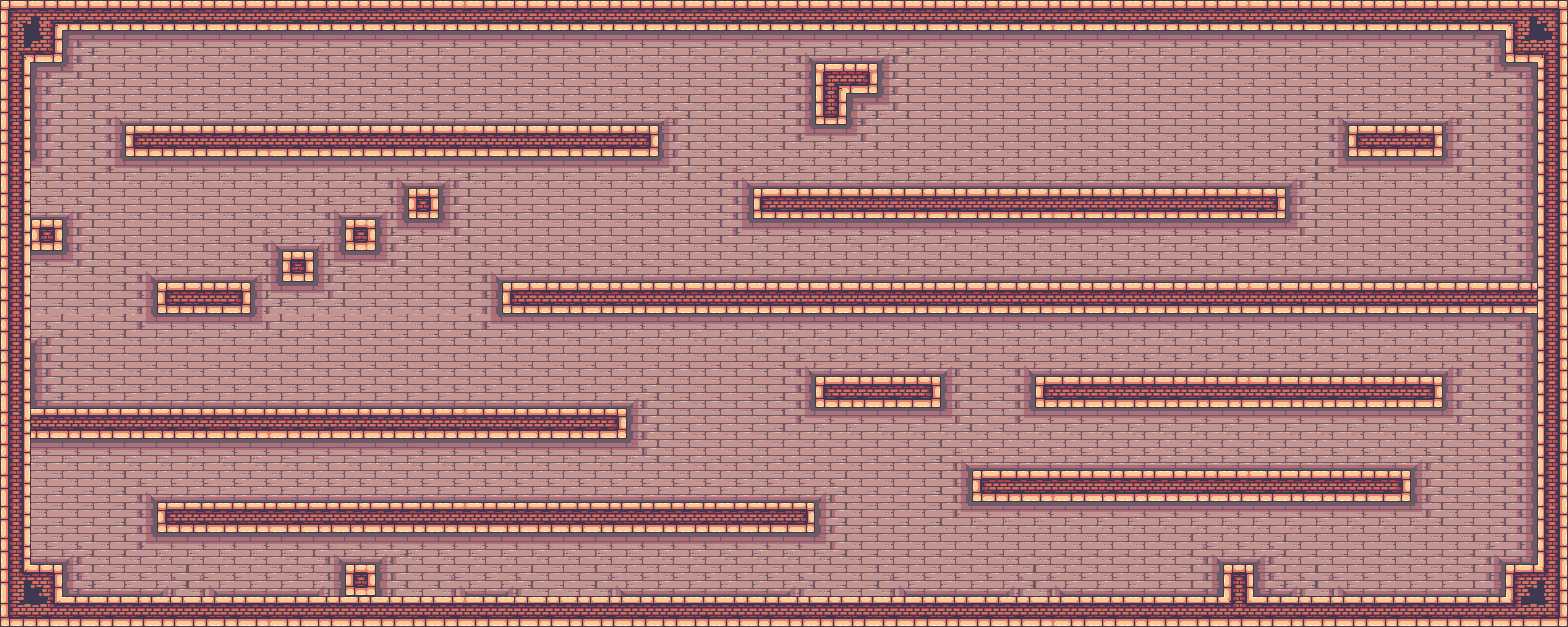
A level for a platformer, made using all edge and corner detection options to retain its frame.
Sizes
The new Palette Widget and Level Widget also allow you to choose between several predetermined tile and level sizes. Palette sizes include 16x16 pixels, 32x32 pixels, or combinations of the two. Level sizes range from 10x10 tiles (small rooms) to 200x200 tiles (open worlds).
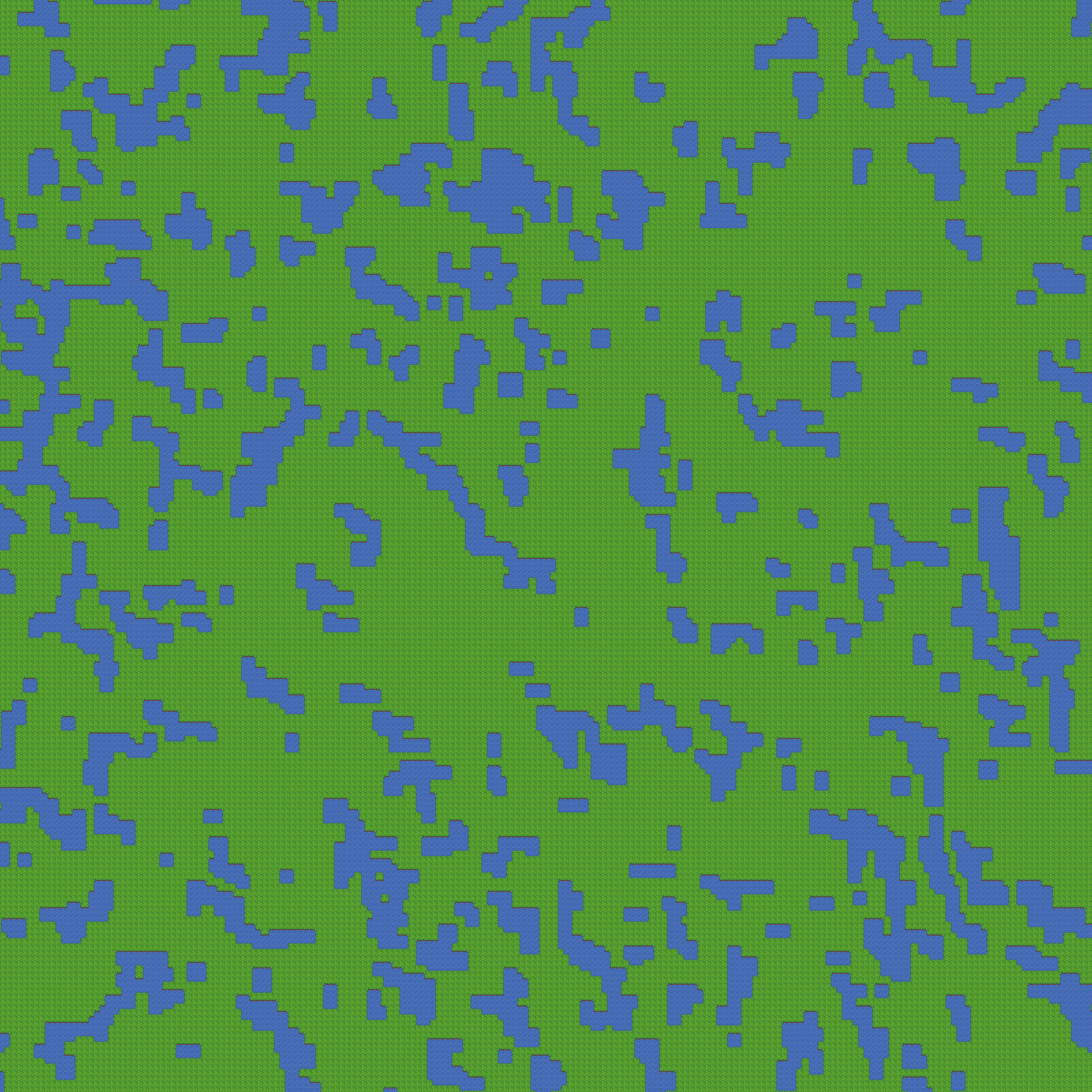
A massive level made possible using the Level Widget's size options. Can easily serve as a base for an open world.
Template Analyzer
The template analyzer allows you to assess the flexibility of your template, as well as check for inconsistencies. It can be accessed by right-clicking the Import Widget. The analyzer can highlight individual tiles by flexibility or relationship, allowing you to easily pinpoint problematic parts of your template or example level.
For more information, read the Template Analyzer guide.
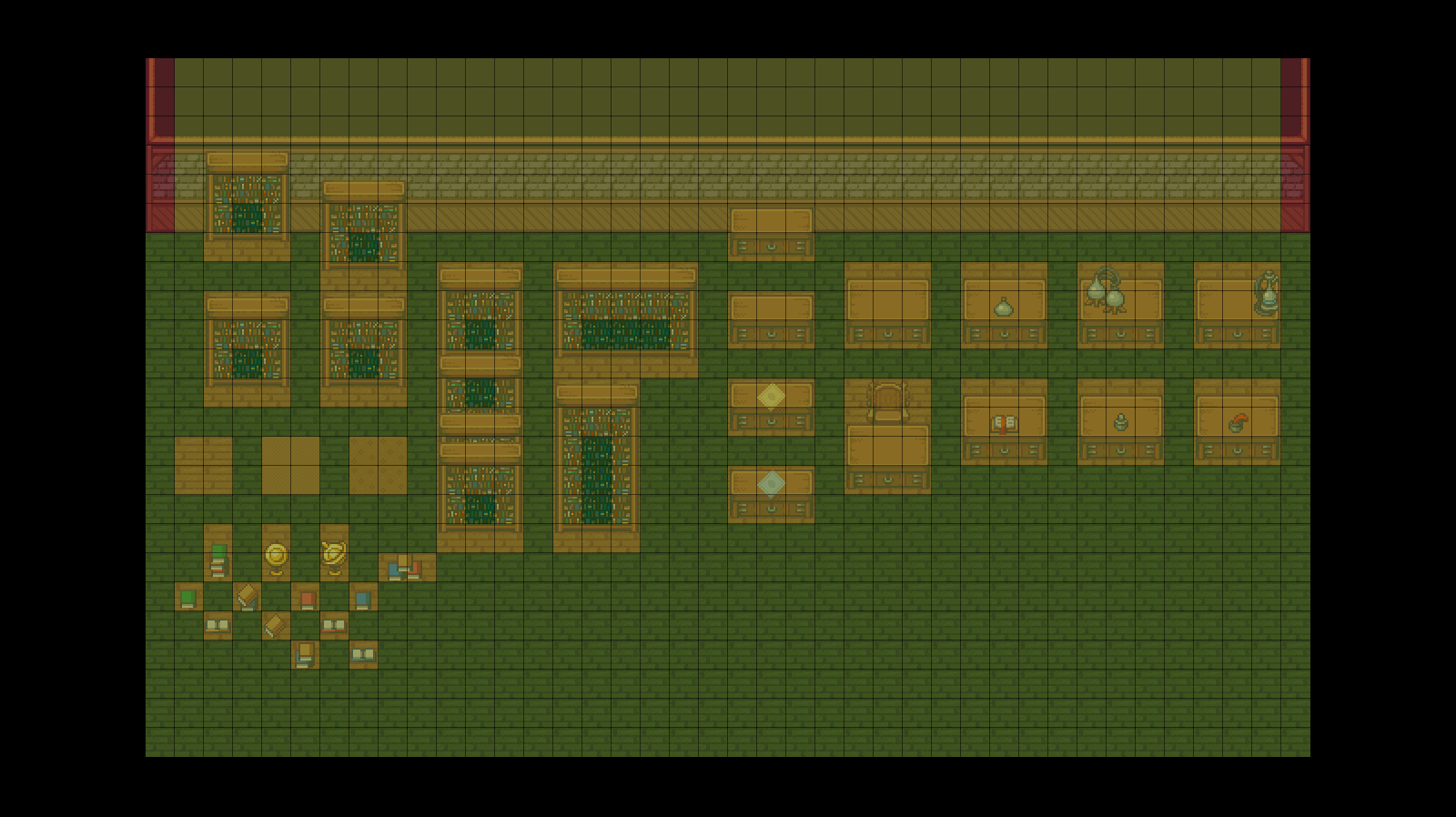
A templated viewed through the flexibility view. Green tiles are very flexible. Yellow tiles are limited. Red tiles are corners, edges, or erroneous.
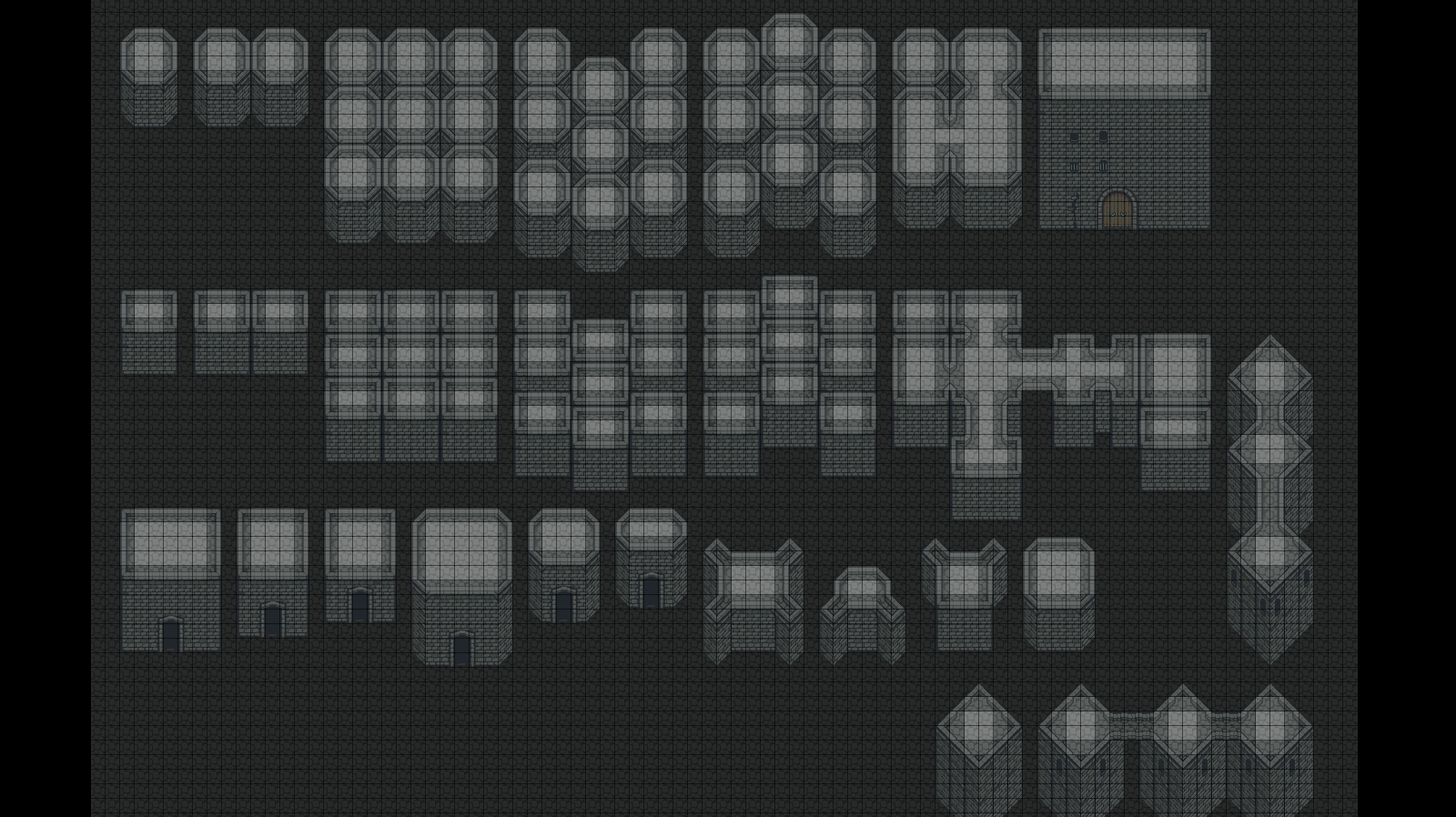
A template viewed through the relationship view. Lit-up tiles are identical to the hovered (center rooftop) tile. Dimly-lit tiles are potential neighbors. Unlit tiles are unrelated.
MORE INFORMATION
Guides
FAQ
Making Templates
Template Analyzer
Additional Help
Example Assets
Top-Down Tilesets by finalbossblues
Side Scroller Tileset by Cainos
Platformer Tileset by Pixel Frog
| Status | Prototype |
| Category | Tool |
| Platforms | Windows |
| Author | Neverdusk |
| Genre | Platformer |
| Tags | 2D, GameMaker, Level Editor, Pixel Art, RPG Maker, Top-Down, Unity |
| Average session | A few seconds |
| Inputs | Keyboard, Mouse |
Download
Click download now to get access to the following files:
Development log
- Template AnalyzerMay 22, 2022
- Additional HelpMay 14, 2022
- FAQMay 08, 2022
- Making TemplatesMay 08, 2022
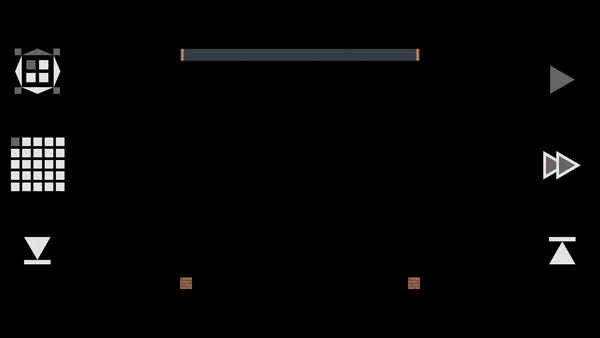
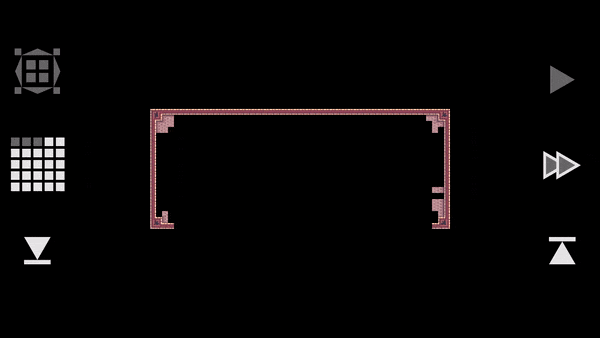

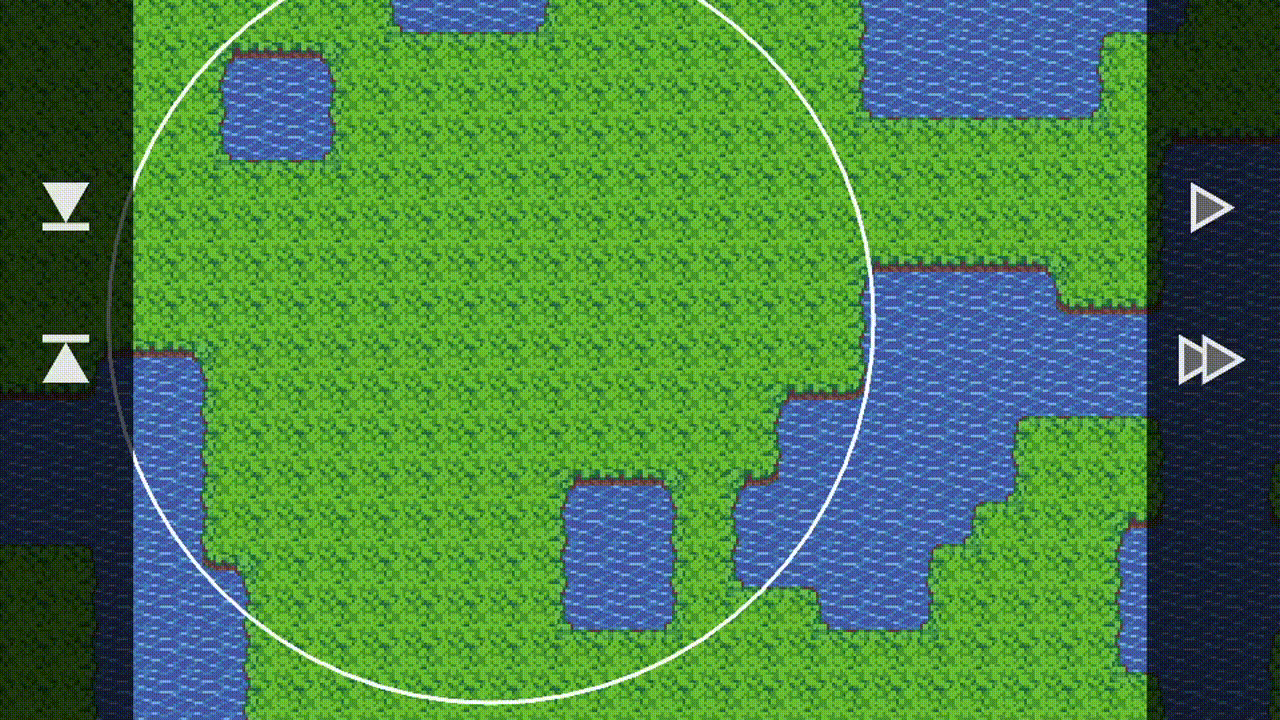
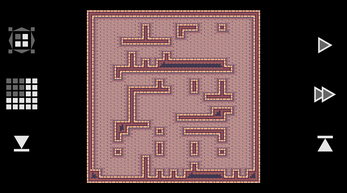

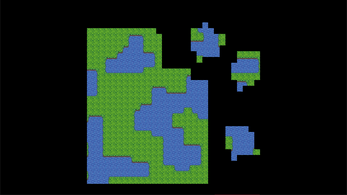
Leave a comment
Log in with itch.io to leave a comment.