Template Analyzer
The template analyzer allows you to assess the flexibility of your template, as well as check for inconsistencies. It can be accessed by right-clicking the Import Widget.
Once in the template analyzer, holding left click highlights tiles by flexibility. Green tiles have a healthy range of different neighbors to work with. Yellow tiles are limited and may produce less-varied combinations or cause generation failures, though they can be fine for buildings or objects with specific dimensions. Red tiles lack tile combinations in one or more directions and are likely to cause generation failures. They should only be present as edge or corner tiles meant to use edge or corner detection.
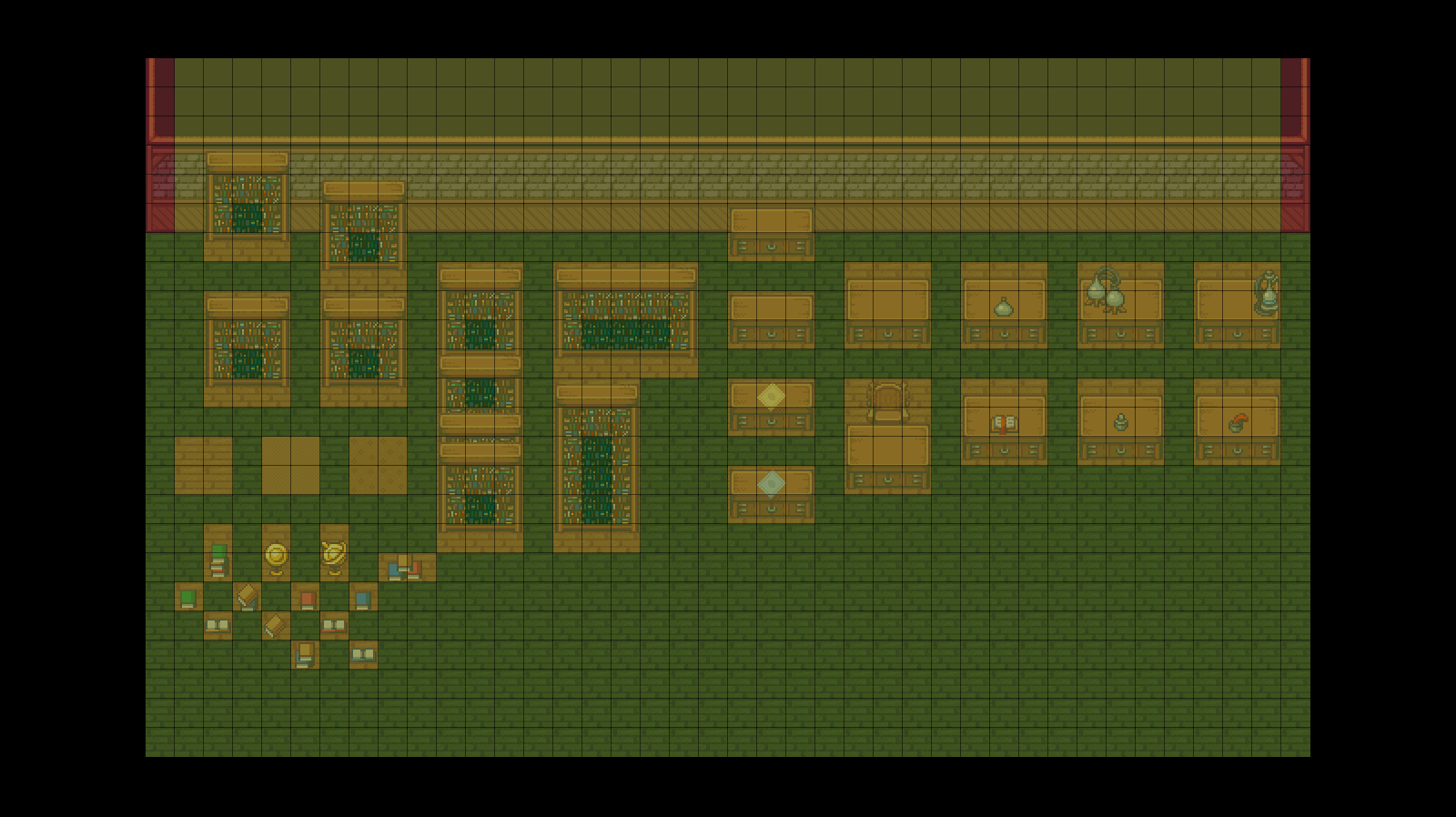
A templated viewed through the flexibility view. Green tiles are very flexible. Yellow tiles are limited. Red tiles are corners, edges, or erroneous.
Otherwise, holding right click highlights tiles by relationship. Lit-up tiles are exactly the same as the one you're hovering over. Dimly-lit tiles are neighbors with the hovered tile. Unlit tiles have no relationship with the hovered tile. This view is very useful for making sure template tiles are exactly how you want them. For example, if two tiles meant to be identical are not detected as such, you may need to edit your template to fix the discrepancy. Similarly, if a neighboring tile is not highlighted somewhere in your template, that neighbor might also have a discrepancy. It may have misplaced pixels, slightly different colors, or be a different tile altogether.
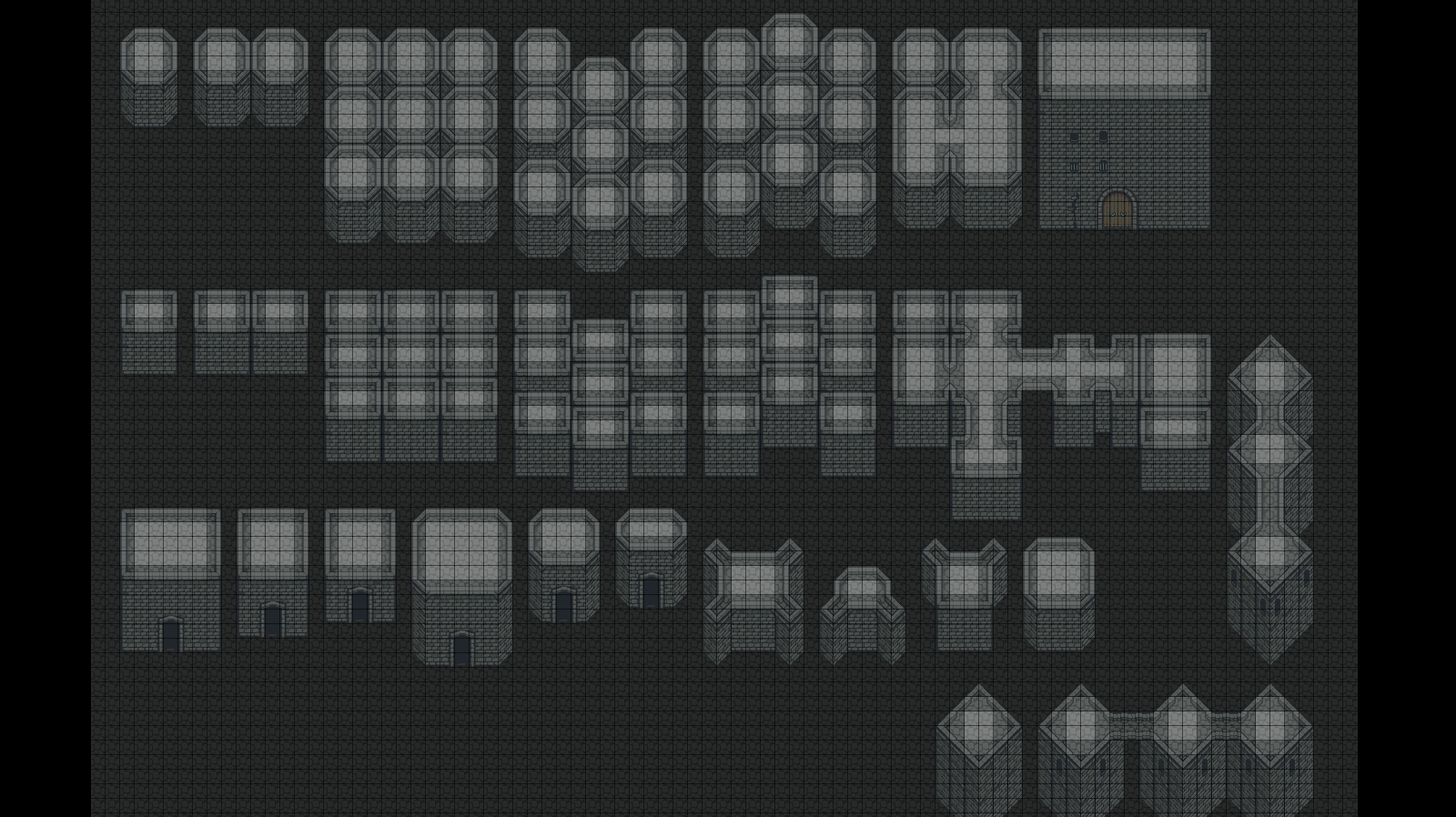
A template viewed through the relationship view. Lit-up tiles are identical to the hovered (center rooftop) tile. Dimly-lit tiles are potential neighbors. Unlit tiles are unrelated.
Get Sibyl - The Procedural Level Painter
Sibyl - The Procedural Level Painter
Turn your tiles into countless levels.
More posts
- Additional HelpMay 14, 2022
- FAQMay 08, 2022
- Making TemplatesMay 08, 2022

Leave a comment
Log in with itch.io to leave a comment.